Finally, Google has thought of doing something with Feedburner. While Feedburner RSS feed tracking is still in iffy waters, here is new feature plug for email subscribers of your RSS Feed. Now you can customize email title or subject line for automated RSS updates sent via email through Feedburner.
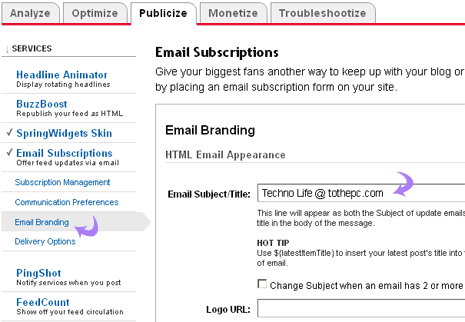
To get started, login into Feedburner and goto Publicize > Email Subscriptions > Email Branding. Check for the option “Email Subject/Title”. Here you can enter any text that should display as email title or subject. You can also show latest post title as email subject by using ${latestItemTitle} tag.
For example:
Custom title: Techno Life @ tothepc
Custom title with latest post: Techno Life @ tothepc – ${latestItemTitle}
Customize the feedburner email title the way you want. Custom text with latest item title looks better option to attract email subscribers to read your automated email. Chose either option and have fun with title play as blogged by Feedburner!
