Traditionally, Google Alerts will send you reminder of specific keyword you want to track on the internet. For example, alert for ‘Microsoft’ and will send you email containing links to webpages with high relevance of word ‘Microsoft’.
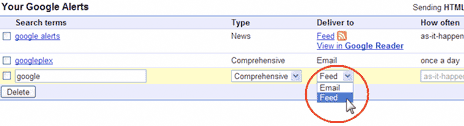
Now you can receive similar updates via RSS feed and quickly access them in feed reader like Google Reader or iGoogle. RSS Feed option will find lot of new users of Google Alerts.
HOW TO SETUP GOOGLE ALERT WITH FEED OPTION?
Goto Google Alerts page– enter the search term, type, frequency of alert and your email address. Click on confirmation link for the alert. Then goto manage your alert page and change delivery option from ‘Email’ to ‘Feed’.
As pointed by Google Blog, besides the RSS feed option – now alerts are delivered faster. Some alerts will also include images, wherever possible – now this is quick and cool!
