If you open Gmail inbox, you can easily Google talk chat with friends on the left sidebar (if chat enabled). Now, similar is possible on your iGoogle page. For starters, iGoogle page allows you to customize content you want with customized iGoogle theme.
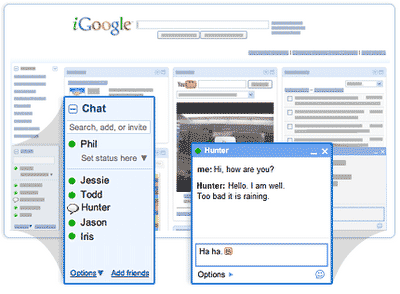
So now you can talk to friends without leaving your iGoogle homepage. You can show or hide Google Talk chat box using ‘General’ tab on iGoogle Preferences page. As pointed by Google blog, this feature is being rolled out in phased manner – so, don’t be surprised if this feature is missing on your iGoogle webpage!
