Internet Explorer 8 comes with all hog of features and enhancements. IE Addons menu has new look with different arrangement of options. Is your all new Internet Explorer slowing down? If yes then you can find possible answer by checking addons installed for IE8 on your computer.
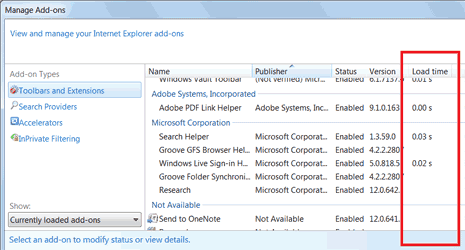
Related – How to remove or uninstall Internet Explorer8 ?
Goto Tools > Manage Add-ons and click Toolbars & Extensions option on the left bar. Check for the load time column at extreme right. It shows time each addon takes to load. So, more time taken by specific IE addon more slow IE8 gets. To get on with speedy IE8, you can disable addons taking more load time and browse with faster IE8. Simple, isnt it? [via IEblog]
