Gmail inbox look can be played around using in-built Gmail theme. It even has random theme option, that renders random theme to your Gmail inbox after every few hours. If you are fan of dead simple minimalist looks, then here is “Helvetimail”. It gives all white, smooth and minimalist look to your Gmail inbox.
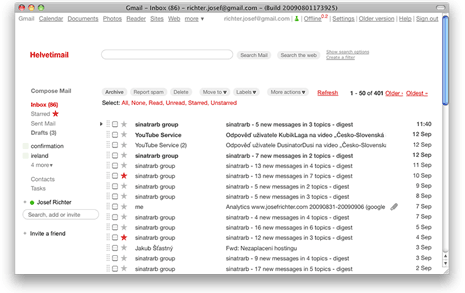
Gmail minimalist look with Helvetimail
1. Goto Gmail.com & login into your account.
2. Click Settings option at top right.
3. Click on Themes tab & select “Minimalist” theme.
4. Firefox users, install Greasemonkey & this userscript. Opera browser users, need to grab this – then open Opera preferences > advanced content javascript options. Select the folder where your helvetimail.user.js is located and its done.
Sadly, you cannot render this look to Internet Explorer, Safari and Chrome browser. Firefox and Opera users can enjoy the Helvetimail minimalist Gmail look – works best in Firefox!
