Did you click on send button on email message in Gmail and later realized something is missing in that message? You forgot to attach an important file or mention critical details in the email and now regret sending that incomplete email message!
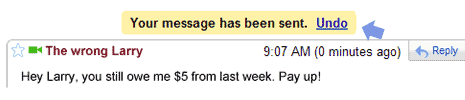
Well, Gmail gets its panic button which you can click in such situations. Just hit the ‘Undo Send’ button to bring back the send email to compose area. Then you can edit the message and finally send it to required recipient.
To enable this ‘Undo send’, goto settings and then click on ‘Labs’ tab. Scroll down and look for ‘Undo Send’, select enable and click on save changes button. As pointed by Gmail guys, this feature cannot recover already sent emails and only good enough to undo sent emails for 5 seconds from the time you hit the send button!
