LiveContactsView is a small utility that allows you to see contacts details contained in Windows Live Messenger installed on the computer. It neatly display various details of each contact like: email address, nickname, quick name, first name, middle name, last name, last modified date, mobile phone number and many more.
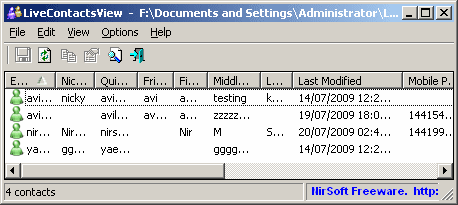
You can select any contact in the list to copy it to the clipboard and then paste in Excel or to other spreadsheet application. You can also export contact details as: text, xml, html or csv file. Download LiveContactsView to see contacts details contained in Windows Live Messenger on your computer with ease. Just download, unzip and start using (does not require install).
Note: You need to sign out from Windows Live Messenger in order to view contact details using this utility. While logged in, contacts.ebd file is locked and cannot be accessed through this utility.
