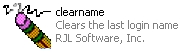 In a multi user Windows environment, Windows login prompt shows the last logged in username. If you are concerned about security and want to hide tracks – you can wipe out the last logged in username display using “Clear Name” utility.
In a multi user Windows environment, Windows login prompt shows the last logged in username. If you are concerned about security and want to hide tracks – you can wipe out the last logged in username display using “Clear Name” utility.
Download Clear Name utility, unzip the file and double click to launch the utility script. No interfacing window will appear as this utility runs in the background. So next time you see Windows login prompt, there will be no last logged in username in the user field. Handy utility for specific purpose of logged in username wipe out. Works fine on Windows Vista, XP, 2000 and 98.
