Time is very important – nowadays most of us tend to use mobile phones to see time while wrist watches and clocks are passe. You can use good old Google to check current time and other ways like World Time Engine.
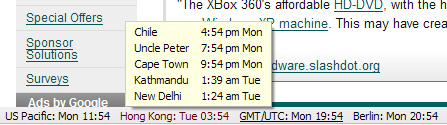
How about your customized World Clocks in Firefox browser status bar? FoxClocks is cool Firefox extension that display world times in your statusbar while you surf the web and stay updated with time.
You can configure it to display local time or keep an eye on the time in any country around the world with multiple clocks. You can assign different color to each clock for quick identification.
Besides, you can make clock change color during certain hours. For example, you can set clock to go red 30 minutes before the scheduled meeting for a colorful reminder. FoxClocks’ Zone Picker tree lets you browse virtually all the world’s time zones by country, region or city.
Download FoxClocks to stary updated with time world-over. It works with Firefox 1.5 to 3.0 and is available in number of languages. It even tell you location of a country if you have Google Earth installed on PC. Very neat and timely!
