Newer Digg allow bloggers and webmasters spread their content with greater ease. You can automatically import RSS feed and publish latest blog posts (articles) to your Digg profile using “auto submit content” feature. Just enter the RSS feed and verify its ownership to automatically send latest content to your Digg profile.
Import RSS feed to auto submit content to Digg profile
1. Goto Digg.com and login into your Digg account.
2. After login, click ‘settings’ option at the top.
3. Then click ‘import feeds’ at left sidebar.
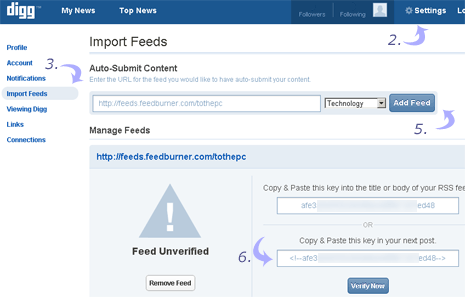
4. Enter the RSS feed URL that you want to auto-submit.
5. Select the topic from drop down box and click ‘add feed’ button.
6. Then you need to verify ownership of added RSS feed.
Bloggers can switch to HTML editor mode, then copy and paste this key in the next latest post. Once that post appear in your RSS feed, goto Digg profile settings and click ‘verify now’ button.
