Do you have large PDF or scanned image file? You can easily reduce its size and still maintain clarity of document / image using DjVu format. We have already discussed about DjVu file compression format. You can convert PDF or scanned image into DjVu file format and save huge on the final document size. You can perform such conversion online at DjVu.org website.
Convert files into DjVu format
1. Open Any2DjVu online converter website.
2. Then click “Any2DjVu” button at the bottom.
3. Select to upload file from computer or URL & click Submit button.
4. Click browse to select document from the computer. Select document resolution and OCR directions. Check the terms of use notice and then click Submit button.
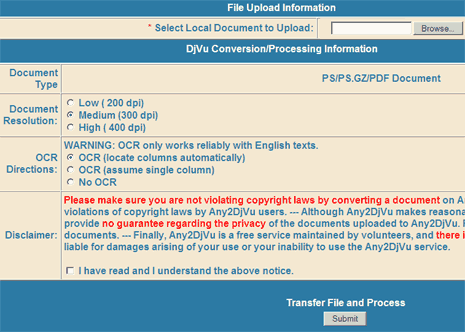
5. You will get link to download final converted file in DjVu file format. Compare the size with originally uploaded document (you wont be disappointed). You can view DjVu files in standard image viewer like ACDsee or use special DjVu file viewer.
