There are number of online service like Clip Clip to copy and paste any part of webpage and save it for future reference. Google Notebook is a similar online tool from Big G (Google) which can be excellent way to capture and save any part of a webpage.
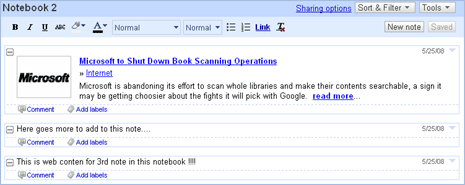
Besides pasting and capturing web clips, Google Notebook allows you to add comments and labels to each web clip. You can create different ‘Notebooks’ with each notebook holding number of web clips.
You can easily format web clips content using standard formatting buttons (like bold, underline, font etc). It supports drag and drop and traditional Google Search. Using Google Notebook you can:
- Print and share any web clips stored in your Google Notebook.
- Export any web clip to Google Docs for further modifications.
- Export any web clip as HTML.
You can turn whole process of clipping into one click process with Google Notebook browser extension, available for both Firefox and Internet Explorer. You can access the same by installing latest version of Google Toolbar.
Besides serving as web clipping tool, this can be used as an addon service for Google Reader users to track and save more content. Also, with sound integration with Google Docs – it for sure is a neat and solid way to save and share web clips.
